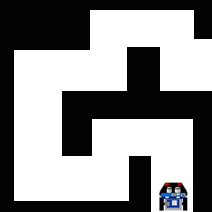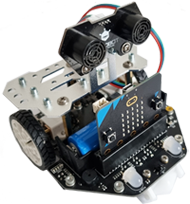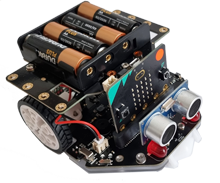ROBOTICS WITH MBROBOT
(Maqueen, Maqueen Plus, Maqueen Plus V2)
The micro:bit is a programmable computer in credit card format, which is equipped with a 32-bit microcontroller, flash memory, some sensors and a USB interface. If you insert it into the simple but handy Maqueen chassis, it becomes a moving robot and offers an inexpensive alternative to the LEGO EV3 robot. In this tutorial we call it "mbRobot". Using the standard Maqueen kit you easily demonstrate the most important programming concepts of robotics. For further applications in the field of Web programming and IoT, the mbRobot can be supplemented with a coprocessor (ESP 32). |
|
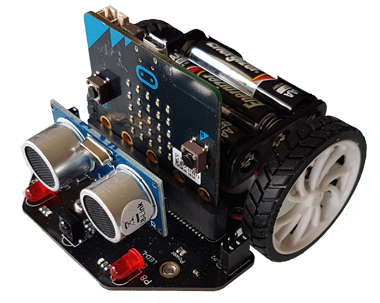 |